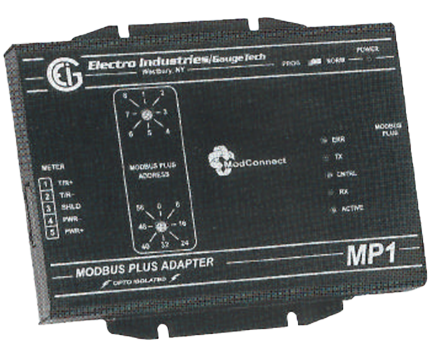Contact Info
Monday through Friday, 8am – 8pm EST.
1800 Shames Drive
Westbbury, NY 11590
(877)346–3837 or 1–877–EIMETER
support@electroind.com
CAB100IR - USB to IrDA Adapter

CAB100IR USB to IrDA Adapter Brochure – US
CAB100IR USB to IrDA Adapter Drivers and Related Docs – Click Here
High-Res Image – Click Here
Protocom Protocol Gateway

ProtoCom Protocol Gateway Brochure – US | CN
ProtoCom Protocol Gateway User Manual – US
ProtoCom Protocol Gateway Quickstart Guide – US
ProtoCom Protocol Gateway Generic Specs – US
High-Res Image – Click Here
High-Res Image – Click Here
Modem Manager - discontinued

Modem Manager Brochure – US | CN
Modem Manager User Manual – US
High-Res Image – Click Here
Fibercom Media Converter

FiberCom Brochure – US | CN
FiberCom User Manual – US
High-Res Image – Click Here
RS485 to USB Communication Converter

RS485 to USB Brochure – US | CN
RS485 to USB Download Driver – Click Here
High-Res Image – Click Here
RJ45 to USB Communication Converter

RJ45 to USB Communication Cable Download Driver – Click Here
High-Res Image – Click Here
CAB26522 – USB-A to Mini-B 2.0 Cable

CAB26522 – USB Port Driver – Click Here
B10U – Zero Power ANSI Optical Probe

B10U Brochure – US
B10U USB Driver Installation Guide – Click Here
B10U USB Driver – Click Here
High-Res Image – Click Here
A9U – ANSI Optical Probe

A9U Brochure – US | CN
A9U USB Driver v1.10 – Click Here
High-Res Image – Click Here
Substation Multiplexor – Discontinued

Substation Multiplexor Brochure – US
Substation Multiplexor Modem User Manual – US
Substation Multiplexor Ethernet User Manual – US
Substation Multiplexor Port Redirect – US
High-Res Image – Click Here
Wireless Modem – Discontinued

Wireless Modem Brochure – US
https://www.electroind.com/technical-support/accessories-downloads/
https://www.electroind.com/product/protocom-kt-bacnet-gateway/
https://www.electroind.com/product/protocom-lon-kt-lonworks-gateway/
https://www.electroind.com/eigs-shark-270-revenue-meter-offers-4g-cellular-modem/
https://www.youtube.com/watch?v=BfpiG_gOTDg