Blog
DM Series Power Monitor FAQs
Sometimes, owner’s manuals just don’t give us enough information. Oftentimes, there are questions that come about that nobody thought of previously or strange situations that occur that might be unique to a specific individual. Well, we understand that our power monitors might be a bit confusing to those who aren’t super familiar with them – so we’ve put together a quick list of frequently asked questions about our DM Series monitors:

Q: How do I program the DMMS350 with my desired IP address?
A: Start by connecting your equipment directly to a computer via the ethernet port with a crossover cable. Verify that a network connection has been established and then follow these steps to program your DMMS350.
Q: Is there a quick flow chart for the DM Series meters?
A: Yes. This should make programming easier: download here.
Q: How do I troubleshoot wiring errors with the DMMS300+?
A: The DMMS 300+ is capable of troubleshooting wiring mistakes. If the meter is in Delta mode you will need to program it, temporarily, to WYE. If you have negative power readings, low power factor, large amount of neutral current, you can use certain functions of the DMMS 300+ to determine the cause of the problem.
Have additional questions about your Nexus Power Monitor? Feel free to give us a call at 866-928-7908. The friendly staff at Electro Industries/GaugeTech is always ready to help you out!